Background scenes can be custom designed and created as 21:9 ratio widescreen format or standard 16:9 ratio, which is perfect for most overhead projectors. In some cases your overhead projector can only display a 4:3 ratio, which is fine, we can adapt the designs for your needs. In stead of building physical scenery, let us help you design your background scenes as a digital video or image file which can be projected onto the backwall. Save time and effort and only focus on the children getting their lines and acting perfectly choreographed.
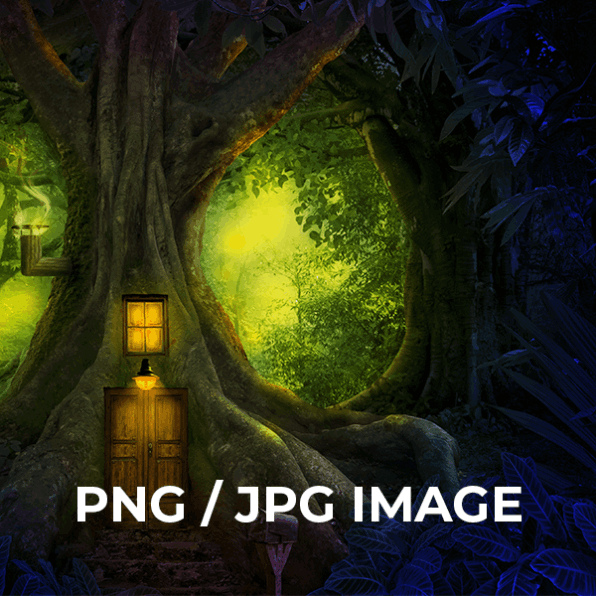
Confirm your requirements with regards to scenes and we design the background images accordingly based on your screen resolution requirements.
Size format: 16:9 = 1920 pixels wide x 1080 pixels high (300dpi) - HD size
Size format: 21:9 = 2100 pixels wide x 900 pixels high (300dpi)
Image files provide as JPG or PNG file format
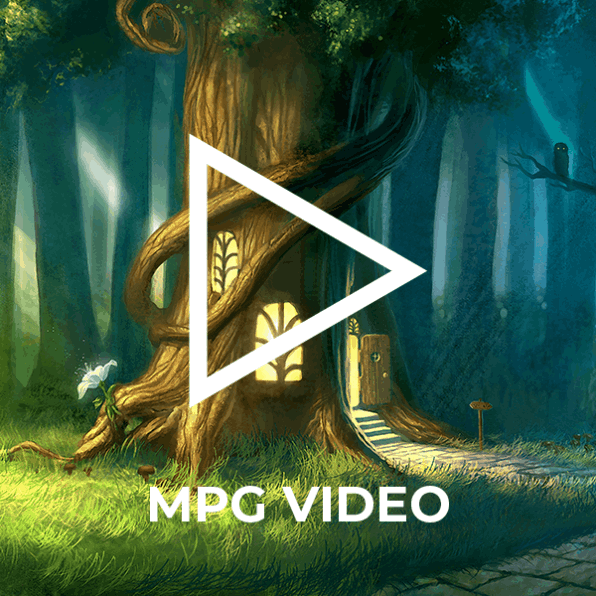
Similar to image design, we also provide motion graphic video which enhances the background scene. The video can be provided as 21:9 or 16:9 MPG files which can be looped in order to have a seamless running background until the next scene is required.
Size format: 16:9 = 1920 pixels wide x 1080 pixels high (300dpi) - HD size
Size format: 21:9 = 2100 pixels wide x 900 pixels high (300dpi)
Video files provided as MPG files
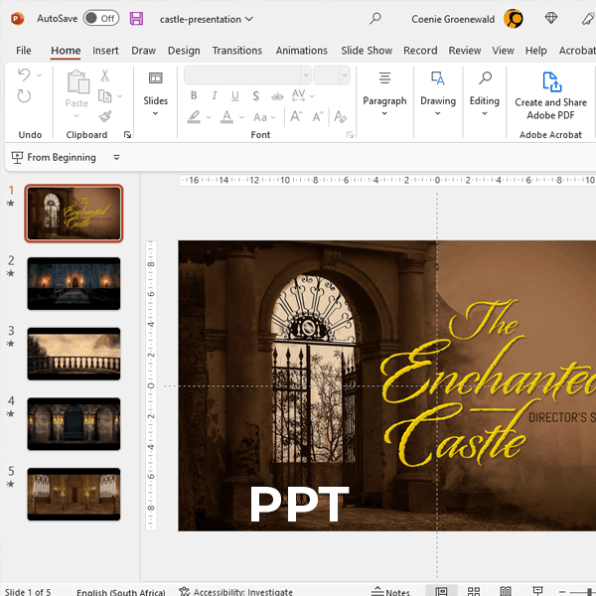
We can assist in building a PowerPoint slideshow or looping video combination clip (we use the background pictures and video clips required, to be included into the slideshow). We ensure that the slideshow is setup with a template background and slide transition animation included.
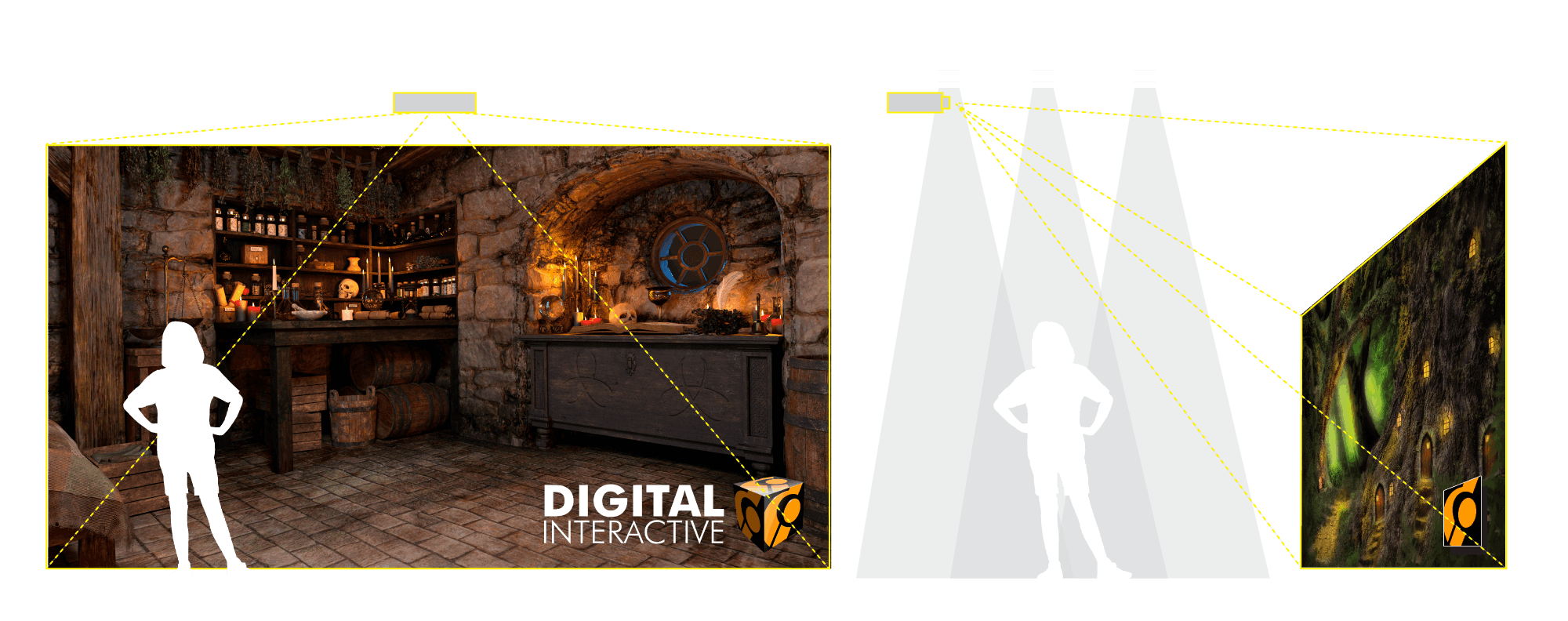
Note: Set your projector up to display the full area available. Your projector should have a high lumen output - the higher the output the better it will display in a lit area (low lumen count will not display the image or video vividly). Anything from 2000 lumen will be ideal. You should also ensure that the stage lights do not display onto the background screen/wall as this will also dim the background scenery. The best is to play around with the stage setup until you get to a balance of stage light and projector display properties. The setup of the stage and display is not part of our service offering albeit we can guide you on what you should do and who you can contact in the event that you do not have the hardware.